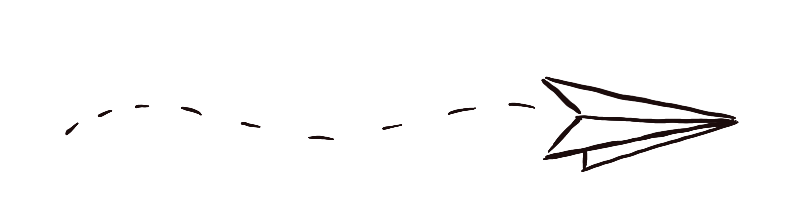
Managing an email list can be a daunting yet rewarding task. Here are some tips to help ease the stress and keep you on track to reap the rewards of sending out successful mass mailings.
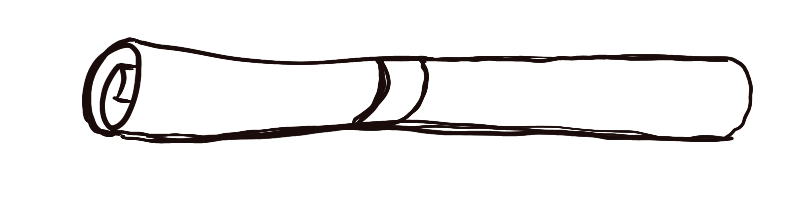
The List
The first thing to think about when doing an email blast is the list. Obviously, it is important to have people on the list that opted in and want to get your mailings or have a strong connection to you and are interested in your products and services. It is our experience that it is better to have a smaller list of interested customers and clients than a large list that has no idea about your products or services. They have a name for the latter – it is called Spam.
Once you have your list it is important to verify your list and remove any bad or bouncing emails.
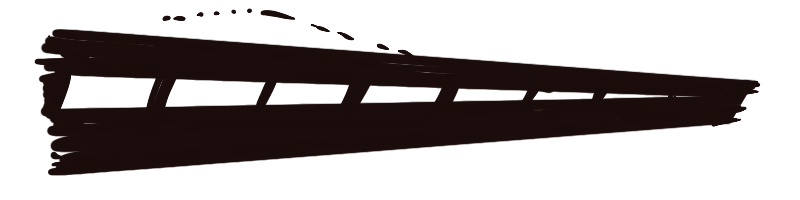
The Landing Page
Once you have your list it is a good idea to create a landing page. One technique of creating effective landing pages is to limit the actions that a user can take. For instance, if you are trying to sell a product you want a landing page that will describe the product but will sell the product with a call to action and buy button. It is important that the message and branding on the landing page match so that you don’t confuse the customer and client.
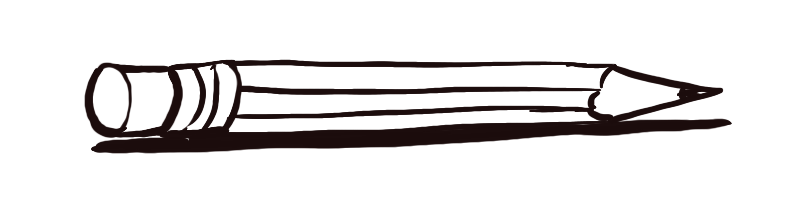
The Design
Design is important to email blasts but for the most part it is important to keep it simple. Email graphics (Banners, Logos, etc) should have a max-width of 600px to fit within the average email client. As far as coding email coding takes it back about ten years to – HTML with table layouts and inline styles. This is because many of the email clients strip away code and generally don’t work well with CSS 3 and HTML 5 or are inconsistent. The important pieces are your logo, some copy, a subject line (title), and a call to action. You can break up the copy with text but with the short attention spans of most users, it is important to keed it short and to the point.
When writing the copy it is important to avoid words like Free and exclamation points! Especially in the subject line. Some email clients will tag it as spam and it will get put into the spam folders.
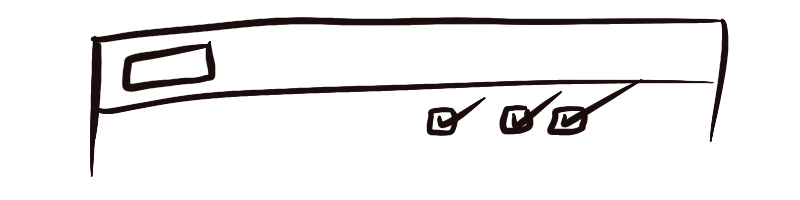
The Mailing List Managers
Mailing list management software helps you to manage and send your email blasts and newsletters. Most of them also give you a code for your site to create a signup form to collect emails from new users. One key feature is managing subscriptions most email managers will create a blacklist so that when emails bounce, are incorrect or users unsubscribe they will not be added back onto the list.
Some popular email clients are Constant Contact, Mail Chimp, and DaDa Mail. They all have various features and prices.
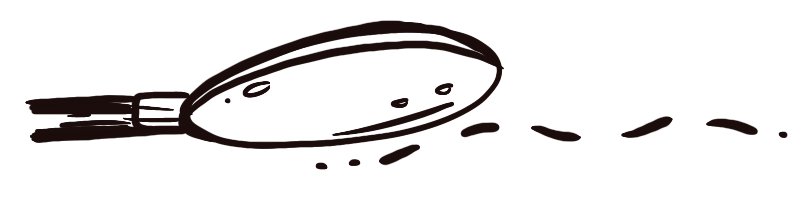
The Tracking
Tracking is important. It is one thing that sets email and web advertising apart from traditional advertising. If you send out a postcard campaign or rent a billboard you have no idea how many people viewed your ad or bought your goods based on your billboard. But web advertising allows you to track how many users opened your emails or clicked on certain links. You can even follow up with users that opened the email with a personal email. Most of the mail list managers above incorporate a tracking software. Another alternative is Google Campaign Manager which allows you to track links in your emails and on your landing pages.
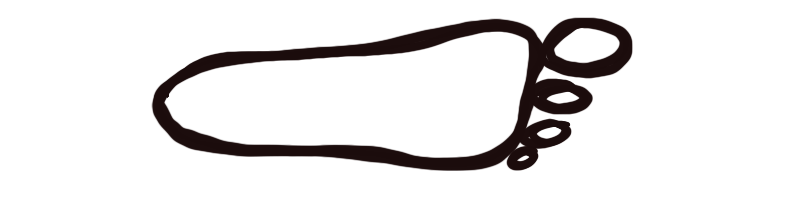
The Footer
The footer is an important yet often overlooked part of email blasts. Footers should have Two important pieces the unsubscribe link and the physical address.
The unsubscribe link is important because without it you are not allowing people to leave an unwanted mailing. This is considered Spam and users tend to get very upset about this and can report it as spam and you can get blacklisted or your site shutdown.
A physical address helps to give users trust in the email and company. When you provide a physical address it lets users know that there are an actual location and business
Wrapping it Up
Now that you know the basics it is important to cultivate these skills and put them into action. One last tip about sending out email blasts or any web marketing is to stay consistent. Make a schedule and try and stick to it come hell or high water. Is it monthly, Bimonthly or weekly. We have had the most luck with once or twice a month. It feels like more than that can be bothersome and less than that can make users feel disinterested. So start mailing and Good Luck!